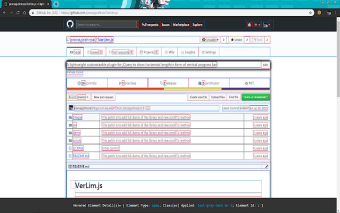Debug CSS for chrome from Pranay Joshi
Debug CSS is a lightweight extension for Google Chrome that lets you see the outlines of all the elements on the page. This is a helpful tool for developers, designers, and game makers to help them debug their websites and applications.
With this extension, you can easily view the styles of all the elements on the page. Simply click the icon to turn it on or off.
Once you have installed it, you can use it by pressing the Ctrl button and hovering over the element. You will see the element name and value.
The element name and value will be shown in a different color.
This is a very useful tool for developers and designers to help them debug their applications and websites.
How to use?
After installation, you will need to add the following code in the CSS file:
`
* {
outline: 1px solid red;
}`
You will need to make sure that you have the latest version of Chrome.